File Formats - Petit Computer
This is a comprehensive list of the of the information contained in each file format used by Petit computer.
Common Heading
Total Size: 48 Bytes
| Byte(s) | Contained information |
|---|---|
| 0-3 | Petit Computer header: Always contains "PX01" |
| 4-7 | Number of bytes after MD5 hash |
| 8-11 | Possibly continuation of bytes after header: seems to always be 0x00000000. |
| 12-19 | File name |
| 20-35 | MD5 hash string. See notes |
| 36-47 | File type: Given in each category |
Notes:
The hash string is made from the following information, in order:
- PETITCOM
- File type
- Data after header
You can use the following C++ library to generate MD5 hash strings. it is very portable and each encryption is broken into modules. The only thing you need to include to use this is the relavant header ("md5.h") and "<string>". http://create.stephan-brumme.com/hash-library/
Since writing a tutorial on MD5 hash generation would require a page of its own, and because I do not have time to break the whole algorithm down I will leave a link to how the algorithm operates if you want to make it yourself.
PRG File
File Type: PETC0300RPRG
Total Size(Without Heading): 12+ Bytes
| Byte(s) | Contained information |
|---|---|
| 48-51 | Unused(needs to be tested) |
| 52-55 | Package string, only useful if saved as package. |
| 56-59 | The number of characters in file(Including spaces, carriage returns, etc.). See notes |
| 60-(size+59) | Petit computer character data: See Character Table for reference |
| (size+60)-EOF | All of the packaged file, in package string bit order. Only exists if saved as package. |
Notes:
The absolute maximum number of characters that can be in a program is 524,228(0x07FFC4), which for whatever reason is less than the maximum value that 3 bytes can store. This is probably because the header takes up 60 bytes (0x00003C) which when added to the max character count gets 524,288, the maximum value Petit Computer allows.
Packaged programs just append the content of the files (without the PX01 header) at the end of the file.
CHR File
File Type: PETC0100RCHR
Total Size(Without Heading): 8193
| Byte(s) | Contained information |
|---|---|
| 48-8239 | Each byte makes up two pixels units which can have a value pointing to one of the 16(0-15) palette indexes. |
Format:
Each character block is made up of 64 pixel elements which is stored into 32 bytes. The data for the character to the right (or first position next column) after this block. The following image will help to visualize how each block is stored
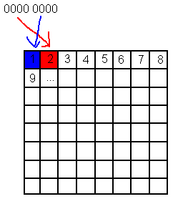
How a CHR file is stored
COL File
File Type: PETC0100RCOL
Total Size(Without Heading): 512 Bytes
| Byte(s) | Contained information |
|---|---|
| 48-559 | Palette data: See below for format |
Format:
Each color consists of 2 bytes(16 bits) and the color is read in the following format.
GGGRRRRR GBBBBBGG
Each color has 5 bits -- except for green, which has 6.
The G channel must be right-rotated 2 bits in order to be parsed correctly.
MEM File
File Type: PETC0200RMEM
Total Size(Without Heading): 516 Bytes
| Byte(s) | Contained information |
|---|---|
| 48-559 | UCS-2 encoded string. Unused characters are filled with 0x00 for strings less than 256 characters. |
| 560-563 | Length of string (in characters - not bytes.) |
Format:
Strings are encoded as UCS-2 characters, and all printed characters are encoded as their full width equivalents (eg, 'H' (ASCII 72) is encoded as 'H' (Unicode 65320/0xFF28))
GRP File
File type: PETC0100RGRP
Total Size(Without heading): 49152 (256x192 8bpp)
| Byte(s) | Contained information |
|---|---|
| 48-49199 | GRP data: See below, or linked page. |
Format:
GRP data is actually stored essentially as blocks of character data: A 4x3 page of 8x8 blocks of 8x8 characters. The difference is that the characters have 256 colors instead of 16. See here for more information.
SCR File
File type: PETC0100RSCR
Total Size(Without heading): 8192
| Byte(s) | Contained information |
|---|---|
| 48-8239 | SCR data: See below. |
Format:
Each BG tile is represented as a 16 bit (2 byte) value. The 64x64 BG layer is broken into four 32x32 chunks, which are stored in the file as tile values, going left to right and then top to bottom through each chunk. The chunks are similarly stored left to right and top to bottom.
Credits
- Petrified lasagna: Most of the above article
- Randomouscrap98: Creation of this document (will be merged in) that contains information about the header
- Discostew:Knowing about the information in the header in the first place!
- MasterR3C0RD: MEM file and PRG package information
- Minxrod: Added SCR file info, minor edits
- V360: Ahoo hoo,